Google announced updates for the Web Stories WordPress plugin, bringing it to version 1.3.0. The upgrade supports a form-based advertising option to make it easier to monetize plus additional creative design options like animation and additional layouts.
Web Stories for WordPress Plugin
Web stories is a new content type for the web. The idea is to provide “snackable” content, short length content, that content consumers can read in short breaks.
Web stories is a format for people who want information in quick bursts.
Headline: C3: The SEO & Content Marketing Conference.
Join us at C3 Virtual on April 20-21 for strategic workshops, leadership sessions and industry panels — from anywhere. Register now.
Abuse of Web Stories
Some publishers have adopted the format as a traffic acquisition channel by teasing an article through web stories and forcing readers to click to the main site to read the article.
But that is not the correct use of the format and Google recently warned that it would not rank “teaser” web stories.
Google’s announcement affirms that Web Stories should be considered as primary content, much like articles or blog posts are considered primary content.
Monetization is Easier
Perhaps the most important update to the WordPress Web Stories plugin is an easier integration with AdSense and the Beta Programmatic Demand via Ad Manager feature.
Google has enabled a form based method for adding advertising to web stories, no coding necessary.
Below is a screenshot showing how easy it is to add advertising using Google’s web stories plugin.
Screenshot Web Stories Monetization Panel
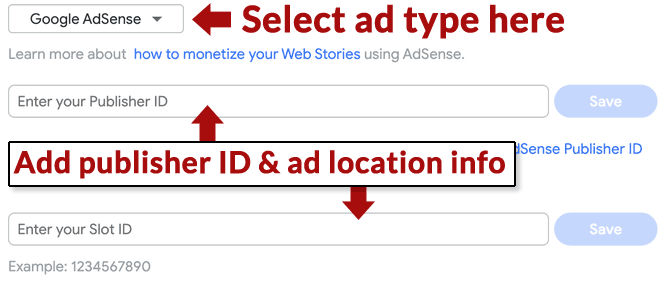
AdSense is Google’s automated ad selling service that connects advertisers to publishers and handle all of the backend of the auction and display process.
The programmatic demand feature for web stories is an alternate way to show advertising via the Ad Manager.
According to Google:
“The Web Story ad ecosystem is still emerging, but AdSense and even programmatic demand via Ad Manager is already supported. You can now enable these integrations for your stories in the plugin’s settings without any coding necessary.”
New Page Layouts Section and Animation
The web stories plugin now features a page layouts section that will allow a publisher to easily mix and match different layout templates. This new design section makes it easier add attractive design features without having to change the entire web stories layout.
Google added:
“To make designing and layouting stories more flexible, you can mix and match individual pages easily via the new Page Layouts section.”
Google also added more complex animations that are built-in to templates, which makes creating professional looking web stories with the push of a button.
Web Stories Animation Panel
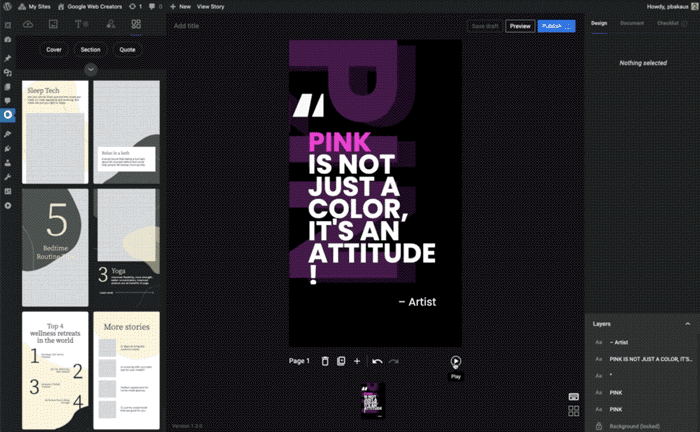
More animation styles are on the way:
“In the subsequent months, we’ll follow up with combined effects like Ken Burns-style animations and a powerful timeline that allows you to control properties like easing, delays and more in more granular detail.”
The Ken Burns animation effect is when a camera pans across an image, left to right (or right to left), providing a dramatic and engaging experience to an otherwise static image.
Border Style Designs
Google also added a way to to add curved borders to layouts.
Screenshot of Curved Borders Panel

Pre-Publish Checklist and Bug Fixes
Rounding out the feature upgrades is a pre-publish checklist that alerts publishers to improvements that will make a web story eligible for Google Discover as well as accessibility issues.
Perhaps most importantly, Google has fixed bugs that interfered with other plugins. Interoperability is a quality of a plugin that makes it work together with other plugins.
Web Stories 1.3.0 Writes a New Chapter
These improvements make it easier for more publishers to start making more money with the web stories format. It also makes it easier for non-designer publishers to use the point and click template options to create engaging web stories.
